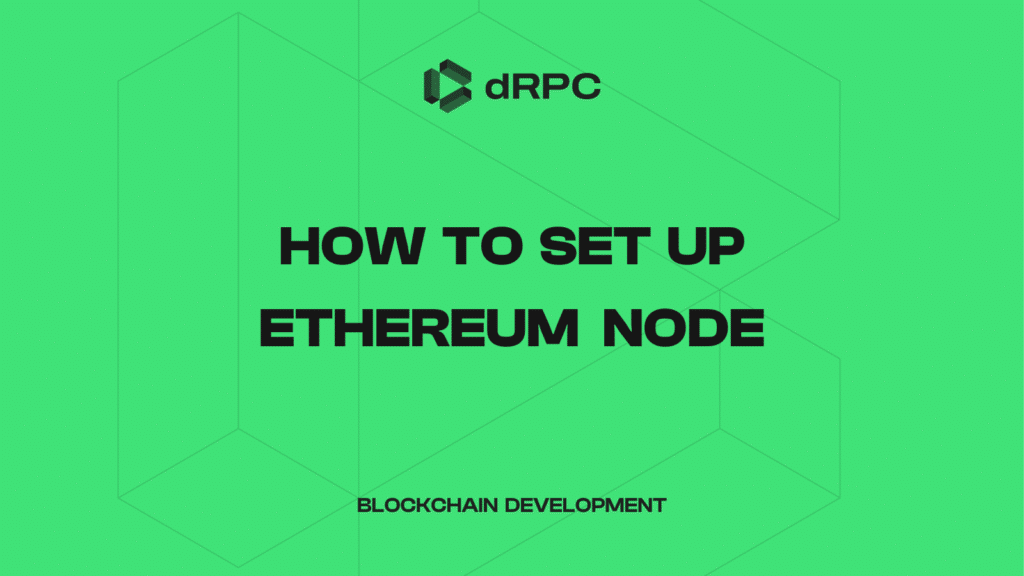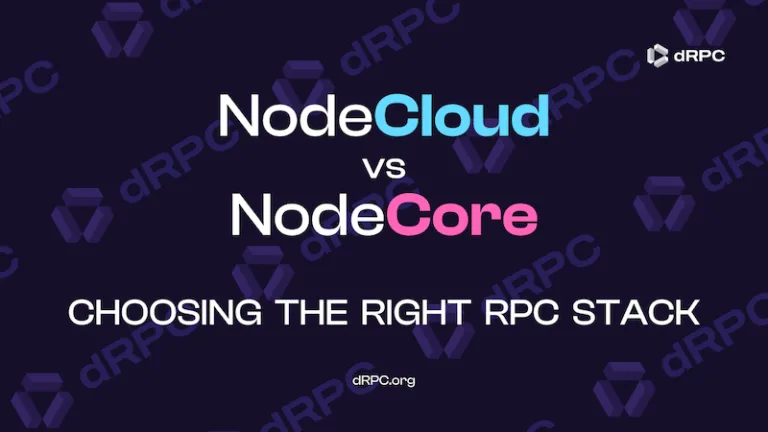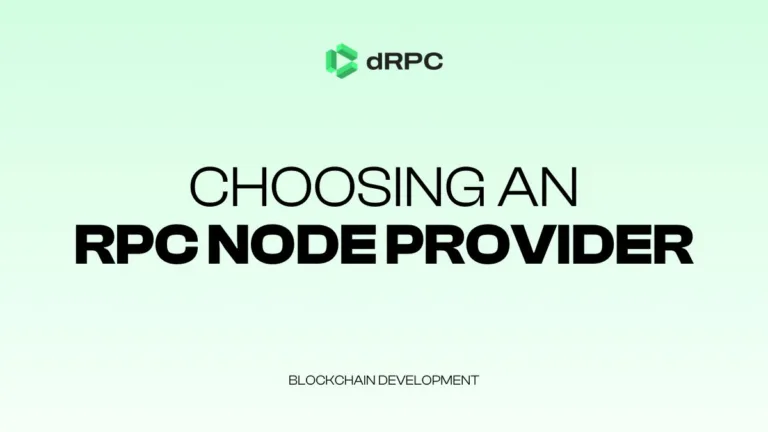Setting up your own Ethereum node can be a bit of a headache! Although, it enables you to directly engage with the Ethereum network and validate transactions independently. This guide will outline the steps you need, the hardware necessary, and the software required. Whether you opt for local hardware or a cloud solution, starting out is simpler than it seems.
Let’s look at how you can establish your own Ethereum node and become part of the blockchain community!
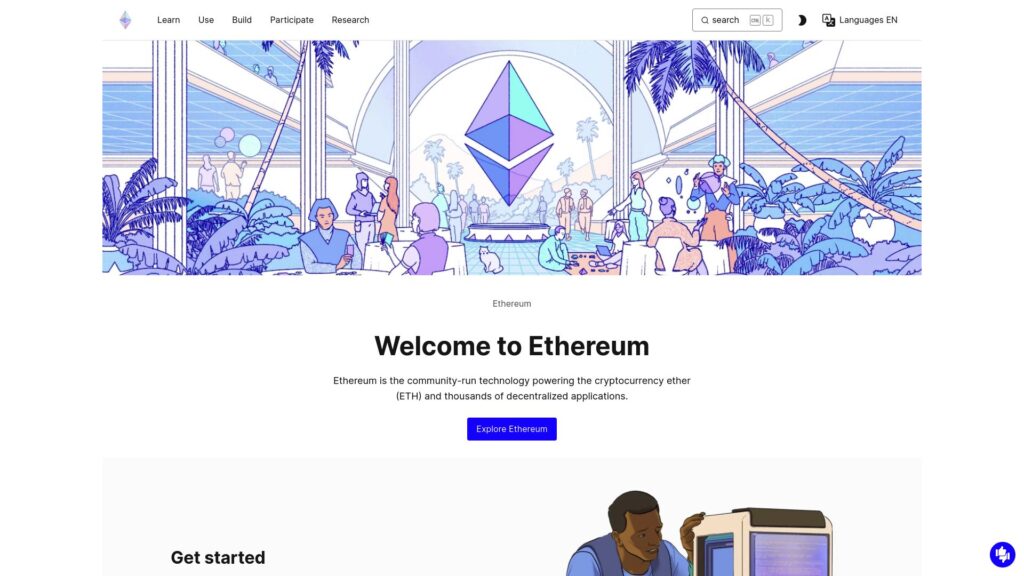
Understanding Ethereum and Blockchain
To understand Ethereum, users should first grasp the basics of blockchain technology, including how blockchain nodes store and validate data. This technology enables innovative applications that run on the Ethereum blockchain, allowing users to transact without intermediaries. Ethereum has unique functionalities, such as being permissionless, which enables anyone to build and interact with decentralized applications (dApps) using an Ethereum RPC node and connect through various client software.
Participants must be familiar with the execution client and consensus client, which work together to process transactions and validate blocks. Users can run a node using hardware like personal computers or devices such as Raspberry Pi, with guidelines outlining requirements like disk space and computing power. Instructions for client setup involve configuring the network and generating a JWT token for security. Users should also consider client diversity to enhance network resilience.
Understanding the difference between full nodes, which maintain all blockchain data, and light nodes, which store minimal information, allows participants to effectively engage with the mainnet or testnet while ensuring adequate sync time and efficient block validation.
How to Setup Ethereum Node: Prerequisites
Hardware Requirements
For running an Ethereum node efficiently, a minimum of 2 CPU cores and at least 8 GB of RAM is required. Those aiming to operate a full node should consider having 4 CPU cores and at least 16 GB of RAM. The storage needed for the Ethereum blockchain data ranges from 800 to 1000 GB, with solid-state drives (SSD) recommended for better performance and quicker sync times. Planning for future growth by accommodating 2 TB of disk space is also wise.
Additional features like a robust network interface and adequate bandwidth can significantly improve the node’s performance, enabling effective handling of transactions and blockchain tasks. Users might also look into optional enhancements, such as a powerful graphics card or specialized devices like a Raspberry Pi, to optimize client implementation and network setup. Tools like the curl command can aid users in managing their Ethereum RPC node configuration while maintaining security and unrestricted access.
Software Requirements
Running an Ethereum node requires specific software components for optimal performance, including an execution client, a consensus client, and client software that supports Ethereum’s features. Users often choose between setups on personal computers or innovative solutions like a Raspberry Pi or DAppNode.
The chosen operating system significantly affects the installation process and functionality of the Ethereum software, as different systems come with unique configuration options and coding requirements. Recommended software configurations include ensuring enough disk space (minimum 2 TB SSD), at least 8 GB of RAM, and suitable computing power. Users should secure their Ethereum node by implementing extensive network configurations, using tools like firewalls, and verifying software with JWT tokens to enhance security. The use of permissionless access is important for decentralization, making it easier to interact with various blockchain nodes while validating blocks.
Instructions such as the curl command can aid in setting up the API for making transactions. Following the outlined steps for both client implementation and node upkeep will ensure a strong Ethereum network experience for users, whether on mainnet or testnet.
Installing Ethereum Software
Choosing Ethereum Client
When selecting an Ethereum client for setting up a node, users should consider hardware requirements, such as CPU cores, RAM, and disk space. For tasks like running a full node, having at least 16 GB of RAM and a solid-state drive with ample storage is necessary for holding blockchain data efficiently. The performance characteristics of various clients impact how quickly they can sync with the Ethereum network and validate blocks.
For example, some clients may require more computing power or different network configurations that affect sync time.
Users may choose between full nodes, which store complete blockchain data, light nodes, which only keep block headers, and hybrid clients that combine features of both. Full nodes provide permissionless access and are important for block validation, while light nodes interact with full nodes to reduce resource needs and can even run on personal computers, like a Raspberry Pi.
Additionally, users may prefer client implementations with a graphical interface for easier configuration options or opt for manual setup using commands like curl. For running a beacon node and a validator client, security measures such as generating a JWT token are also important to establish safe communication between nodes in the Ethereum ecosystem.
Setting Up Ethereum Node: Configuration Steps
Initializing the Node
To initialize an Ethereum node correctly, users should start by following the provided instructions for setting up both an execution client and a consensus client. This involves choosing appropriate hardware, such as personal computers or a Raspberry Pi, and ensuring they have enough computing power and disk space, like a 2 TB SSD and 8 GB of RAM as minimum requirements.
Users must set up the network properly for connectivity and follow client setup processes, which may involve initializing a beacon node and creating a JWT token for secure communication between the beacon and execution nodes. To confirm successful initialization, users can execute commands, such as checking for blockchain synchronization through the Ethereum RPC node and employing a curl command to interact with the node. Common problems might include incorrect network settings or inadequate resources.
These can be resolved by reviewing the configuration options and ensuring all hardware meets the necessary specifications for running a node, such as CPU cores and bandwidth. Regular updates and monitoring of the client software are also important for maintaining security and performance within the Ethereum ecosystem.
Syncing with the Ethereum Blockchain
When syncing with the Ethereum blockchain, users have options like running a full node or a light node. A full node requires substantial storage—often several hundred GB of RAM—holds complete blockchain data and offers direct transaction validation. In contrast, a light node relies on full nodes for data, saving disk space and sync time. Users may face challenges such as network configuration issues or insufficient computing power on personal computers, which can slow down the process.
To address these problems, clear instructions for both manual setup and graphical interface client implementations are available. After initial sync, maintaining an Ethereum node’s synchronization is important. Users can implement automated updates, regularly monitor performance, and check configurations for the execution and consensus clients. Using tools that provide permissionless access, like an API with curl commands, will help facilitate interactions with their Ethereum RPC node.
Additionally, users should ensure they generate a JWT token for secure connections when setting up the beacon client and validate their configurations to maintain a robust and censorship-resistant Ethereum network.
Configuring Node Settings
When setting up an Ethereum node, it’s important to consider hardware requirements such as computing power and storage, ensuring at least 8 GB of RAM and a strong SSD to manage blockchain data effectively. Configuration options for the execution client and consensus client also matter; choosing the right sync mode can influence sync time. For the best performance, adjusting network configuration allows efficient data transmission.
Users should focus on security by implementing protective measures such as firewalls and SSH access limitations. Generating a JWT token for secure communication between the execution client and beacon client is advisable.
Additionally, keeping the client software updated helps to prevent vulnerabilities. Depending on connection settings, how users configure their node can affect its ability to connect and interact with other blockchain nodes, thereby impacting block validation. Proper usage of APIs, such as the Ethereum RPC node, enables seamless interaction with innovative apps on the Ethereum network. Manual setup options are available for those who prefer a graphical interface, while devices like Raspberry Pi can serve as lightweight alternatives for running a node.
How to Setup Ethereum Node: Monitoring and Maintenance
Checking Node Status
To check the current status of an Ethereum node, users should first access the client software’s graphical interface or use a command line with commands like `curl` to query the Ethereum RPC node. This allows them to see if the execution client and consensus client are communicating effectively, which is important for a properly running node.
To determine whether their Ethereum node is fully synced with the blockchain, users can check the sync time displayed in the software; it should match thecurrent block number on the Ethereum network. Monitoring indicators like disk space usage, computing power, and network configuration helps assess the performance and health of the Ethereum node. Users need to pay attention to the amount of GB of RAM, the status of the beacon client, and whether the validator client is functioning without issues, ensuring permissionless access and effective block validation.
Setting up a Raspberry Pi may require manual configuration to optimize performance, while solutions like DAppNode can simplify the process for less technical users, enhancing the overall experience of running a node within the Ethereum framework.
Upgrading the Node
Upgrading the Ethereum node software involves several steps.
First, users should plan their upgrade by outlining a strategy that includes checking current hardware capabilities, such as available RAM and disk space. During the upgrade, it’s advisable to back up important data to prevent loss, especially when working with blockchain data. Following the actual upgrade, users can verify success by using the curl command to interact with the Ethereum RPC node, checking for correct responses from both the execution client and consensus client. To confirm that the node is operating correctly, users should monitor sync time, ensuring the blockchain node engine is processing transactions smoothly on the mainnet or testnet. To avoid downtime, developers should consider implementing client diversity and using a graphical interface for easier client setup.
Validating configurations, setting up security measures like JWT tokens, and ensuring proper network configuration can help maintain smooth operation. Using devices like a Raspberry Pi can be a cost-effective solution, but it is necessary to have enough computing power and resources in place before proceeding with the upgrade.
Backing Up Data
To back up data from an Ethereum node effectively, users should outline strategies such as employing both local and cloud storage solutions. Using personal computers or a Raspberry Pi, individuals can explore innovative apps that automate the backup process, ensuring that all configurations and blockchain data are securely saved. It is beneficial to have a graphical interface for ease of management or to execute curl commands for manual setup.
To ensure the integrity and security of backup files, users should implement measures like generating JWT tokens for access control and verifying the client software’s authenticity. Regular updates and maintenance help prevent data loss. For optimal performance, regular backups should occur at least weekly, with increased frequency necessary for those running a full node on the Ethereum mainnet or testnet, engaging in heavy transactions, or managing several applications.
Keeping backup files in diverse locations and monitoring for sync time issues helps maintain data integrity, enabling users to interact smoothly with the Ethereum blockchain when running a node or validating transactions.
Common Challenges in Setting Up
Connection Issues
Connection issues when setting up an Ethereum node can stem from various sources, such as hardware limitations or improper network configuration. Users need devices with sufficient computing power, like a dedicated machine or a Raspberry Pi, and at least 8 GB of RAM for an Ethereum full node, as inadequate disk space can lead to sync time problems. To troubleshoot connectivity problems during synchronization, users can check the client installation and verify the client software’s integrity.
Running a curl command can help identify if the Ethereum RPC node is accessible. If the node frequently loses its connection to peers, it’s important to check the firewall settings and confirm that ports are open for both the execution and consensus clients.
Additionally, ensuring consistency in configuration options and considering assistance from DevOps engineers may enhance stability. Implementing client diversity and maintaining a beacon client for consensus can also improve resilience against censorship, providing users with permissionless access to transact effectively.
Resource Utilization
Users running an Ethereum node should monitor metrics such as sync time, disk space, and CPU usage to evaluate resource management. Inefficient resource management can lead to slow transaction processing and reduced reliability, affecting interaction with the Ethereum network.
For example, if a node has insufficient GB of RAM, it may struggle to handle the demands of running both an execution client and a consensus client, resulting in delays. To optimize resource management, users may consider using innovative apps, implementing efficient configurations, and ensuring proper network configuration. A hardware solution like a Raspberry Pi can be an economical choice for managing a blockchain node engine, while DAppNode provides ready-to-go setups for those seeking a graphical interface. Ensuring diversity in the client setup, including different client software options, can enhance security and block validation.
DevOps engineers often stress the importance of regularly updating, makingeffective API calls, and securely managing resources with tools that handle JWT tokens for permissions, allowing for a more efficient running of a node on the Ethereum blockchain.
FAQ
What are the system requirements for setting up an Ethereum node?
To set up an Ethereum node, you’ll need at least 4GB RAM, a multi-core CPU, and 500GB of storage. For example, a server like an AWS EC2 instance or a personal computer with SSD will work well. Ensure you have a stable internet connection.
How do I choose between running a full node or a light node in Ethereum?
Choose a full node for complete security and validation of transactions but require more resources. Opt for a light node for faster sync and lower resource usage, suitable for casual users or mobile wallets. Consider your needs: if you run applications or analyze data, go full; if you just use apps, choose light.
What software and tools are needed to run an Ethereum node?
To run an Ethereum node, you need software like Geth or OpenEthereum, and tools like Docker for containerization. Ensure you have at least 4GB of RAM, adequate storage (SSD recommended), and a stable internet connection.
How do I configure and synchronize my Ethereum node after installation?
To configure your Ethereum node, edit the `config.toml` file for settings. Then, run your node with `geth –syncmode “fast”` to start synchronization. Use `geth attach` to interact with it. Regularly check logs for sync progress and errors.
What steps should I take to maintain and secure my Ethereum node?
Regularly update your Ethereum client software, enable firewall settings, and use strong passwords for your node. Backup your wallet regularly and monitor logs for unusual activity. Consider using a VPS with security measures, like SSH access and DDoS protection, to secure your node further.
Simplifying Ethereum Node Management: A Professional Solution
Did that technical walkthrough make your head spin? Don’t worry! Setting up an Ethereum RPC node is complex, but here’s the good news: you don’t have to do it yourself. Enter RPC node providers like dRPC.
Why Use an RPC Node Provider?
For blockchain developers and entrepreneurs, time is precious. Instead of wrestling with node setup and maintenance, you could be focusing on your core business and innovation. By choosing an RPC node provider, you get:
- High-performance nodes with 99.99% uptime
- Scalable, cost-efficient solutions
- Expert support without the infrastructure hassle
The Quick Solution: dRPC’s Ethereum RPC Service
Remember that little note at the beginning? Let’s circle back to it. If you’d rather build amazing dApps than become a system admin overnight, dRPC’s got your back:
- 99.99% Uptime: Less downtime, more dApp time
- Lightning-Fast Responses: Keep your users happy and engaged
- User-Friendly Experience: No computer science degree required
- Freemium Plan: Start building without breaking the bank
Getting started is a breeze:
- Create a dRPC account
- Pick your plan
- Grab your API key
- Start building!
Ready to skip the technical obstacle course and get straight to building? For more information, visit dRPC!